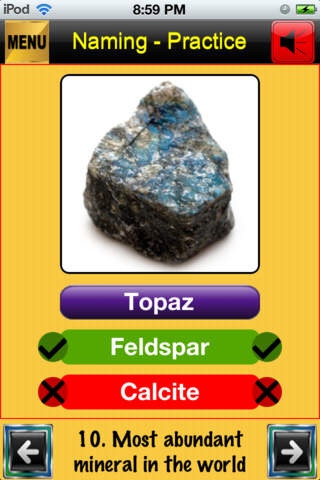easyLearn Rocks & Minerals 1.4
Continue to app
Paid Version
Publisher Description
'easyLearn Rocks & Minerals' is a simple & interactive way for kids to learn about Rocks & Minerals found on Earth.. The facts are presented in a very simple manner and with lots of pictures, kids can have fun and learn at the same time. It covers all the basic facts that elementary and middle school kids need to learn, about how Rocks & Minerals are formed, rock cycle, different types of rocks and minerals, their properties and uses. It covers the Igneous, Sedimentary and Metamorphic rocks with many examples in each type. Minerals include rock-forming, non-rock-forming, precious and semi-precious gemstones etc. About 35 rocks and minerals are explained with pictures. There are 3 modes to begin with. * Learn Mode - Lots of simple learning pages with pictures and facts about each rock/mineral and related topics. * Practice Mode - After learning your facts, you can practice your skills in this mode by answering questions or clues. There are 7 types of activities. Each one is in the form of a quiz, but it gives you many chances until you get your answer right. 1. Naming: Tap the correct name of the object shown in the picture, using the clue. 2. Questions: Tap the correct picture to answer the question. 3. Matching: Tap the correct picture on the right to match the picture shown on the left, using the clue. 4. Puzzles: Join the pieces of the puzzle to see the picture and its name. 5. Sorting: Sort the pictures into two groups using the clue. 6. Trivia: Tap the correct answer to the question. 7. Assorted: This combines all the 6 types above in a random fashion. * Quiz Mode - After practicing your answers, you can take the actual Quiz in this mode. There are 5 types of activities similar to the ones in Practice mode. Each one is in the form of a quiz. You can select your answers for all questions/clues one by one and at the end of the Quiz, it gives you a summary of how you scored and lets you compare all your answers to the correct answers one by one. 1. Naming: Tap the correct name of the object shown in the picture, using the clue. 2. Questions: Tap the correct picture to answer the question. 3. Matching: Tap the correct picture on the right to match the picture shown on the left, using the clue. 4. Trivia: Tap the correct answer to the question. 5. Assorted: This combines all the 4 types above in a random fashion.
Requires iOS 4.2 or later. Compatible with iPhone 3GS, iPhone 4, iPhone 4s, iPhone 5, iPhone 5c, iPhone 5s, iPhone 6, iPhone 6 Plus, iPhone 6s, iPhone 6s Plus, iPhone SE, iPhone 7, iPhone 7 Plus, iPad, iPod touch (3rd generation), iPod touch (4th generation), iPod touch (5th generation), and iPod touch (6th generation).
About easyLearn Rocks & Minerals
easyLearn Rocks & Minerals is a paid app for iOS published in the Kids list of apps, part of Education.
The company that develops easyLearn Rocks & Minerals is Anupama Vasuki. The latest version released by its developer is 1.4.
To install easyLearn Rocks & Minerals on your iOS device, just click the green Continue To App button above to start the installation process. The app is listed on our website since 2012-04-03 and was downloaded 0 times. We have already checked if the download link is safe, however for your own protection we recommend that you scan the downloaded app with your antivirus. Your antivirus may detect the easyLearn Rocks & Minerals as malware if the download link is broken.
How to install easyLearn Rocks & Minerals on your iOS device:
- Click on the Continue To App button on our website. This will redirect you to the App Store.
- Once the easyLearn Rocks & Minerals is shown in the iTunes listing of your iOS device, you can start its download and installation. Tap on the GET button to the right of the app to start downloading it.
- If you are not logged-in the iOS appstore app, you'll be prompted for your your Apple ID and/or password.
- After easyLearn Rocks & Minerals is downloaded, you'll see an INSTALL button to the right. Tap on it to start the actual installation of the iOS app.
- Once installation is finished you can tap on the OPEN button to start it. Its icon will also be added to your device home screen.